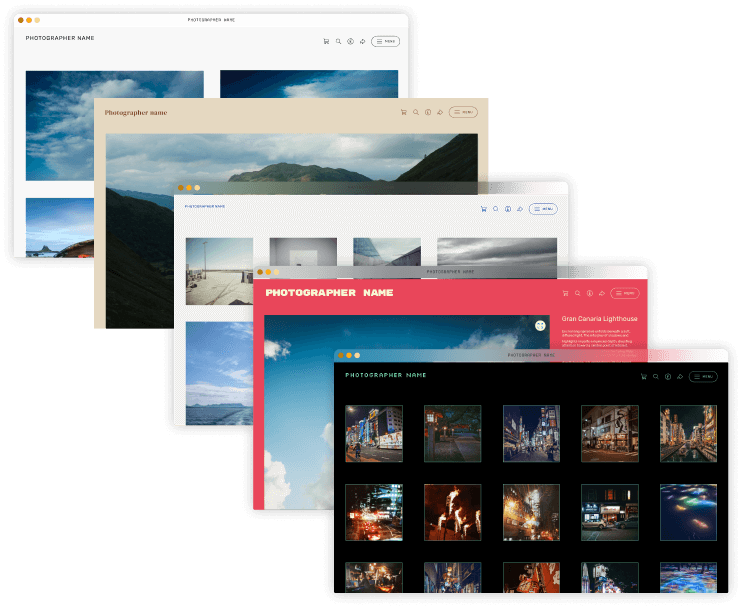Four photography stores put together in-house by Picfair for you to explore. Discover what you can do with Picfair Plus features to create the perfect home for your photography
In this guide, you'll see links to four Picfair Stores we've assembled in-house. They serve as examples to show you what you can do with Picfair Plus features and how you can organise your Picfair Store.
All example stores are complete with the various Plus features enabled. They also demonstrate the different themes and layouts available for your Picfair Store, complete with images in situ–so you see an actual live example of how a Picfair Store looks and works.
Our intention with these Picfair Stores is for you to click around and explore them in-depth, and we recommend you take your time to have a good look around and explore the functionality and features available.
We've also based these stores on popular themes and photographic genres, those types of images that we see many in the Picfair Community showcasing in their stores, and we hope you find these a source of inspiration too!
So let's get to it...
1 Picfair Coastal
First, we've got an outdoor, coastal-themed Picfair Store, which uses the Light Theme, the default theme for Picfair Stores.
The images are organised into rows (again, this is the default setup for Picfair Stores), and you'll also see pictures sorted into albums–with these displayed on the homepage.
The store also uses custom features such as a bespoke watermark, a welcome splash page, and a text-based header with a customised text colour.
Explore the Picfair Coastal Store.
.png)
.png)

2 Picfair Travel
The theme of travel photography is one of the Picfair Community's most-loved genres, and Picfair's Travel Store features a stunning set of themed shots from across Japan.
The store includes a bespoke logo, welcome splash page and watermark, set across a Dark Theme with images displayed as a square crop. Again, the square layout is particularly popular with photographers, but it doesn’t mean that your photos will be cropped as such, it's just the way they are displayed. By clicking on the image through to the pic page, you’ll see the full-scale version!
Explore the Picfair Travel Store.

.png)

3 Picfair Landscape
Picfair's Landscape store uses a bespoke set of earthy colours throughout. This is possible by using the custom theme option (where you can choose the colour combination for the background and text colours for your Picfair Store), with images displayed with the un-cropped, full-screen layout–meaning the images are shown much larger when browsing the store (without clicking into the pic page) and in-albums. Like the other stores, Picfair Landscape also uses a custom logo, watermark, and albums to utilise the welcome splash page functionality.
Below you'll also see an example of the "Information" page–this is where you can display a little more information about you and your store, including your location, a short paragraph for free text and also the option to include an image of you (or anything else). We've chosen to use the graphic we've also used as a watermark for the image.
The Information page also displays the licences and print options for images hosted on Picfair Stores.
Explore Picfair's Landscape Store.

.png)
.png)
4 Picfair Architecture
Picfair's Architecture store is another store that uses a custom theme throughout, using a grey and off-white look, which is hugely popular with professional and fine-art photographers. The store features solely black-and-white images, and the off-white theme complements these very well.
This store also uses the full-screen layout and the architectural-feeling Archivo font (available as part of the Store Header options) to amplify the theme across the store.
Explore Picfair's Architecture Store.

.png)
.png)
Looking for more feature guides and inspiration?
We hope you've enjoyed exploring these Picfair Stores and the various layouts and features.
If you're looking for more in-depth information and tutorials on customising your Picfair Store, we've published a series of feature guides for precisely that purpose.
And if you're after more inspiration for your store, take a look at these five spectacular Picfair Stores from the Picfair photographer community–where each includes instructions on how you can get that look for your store too!