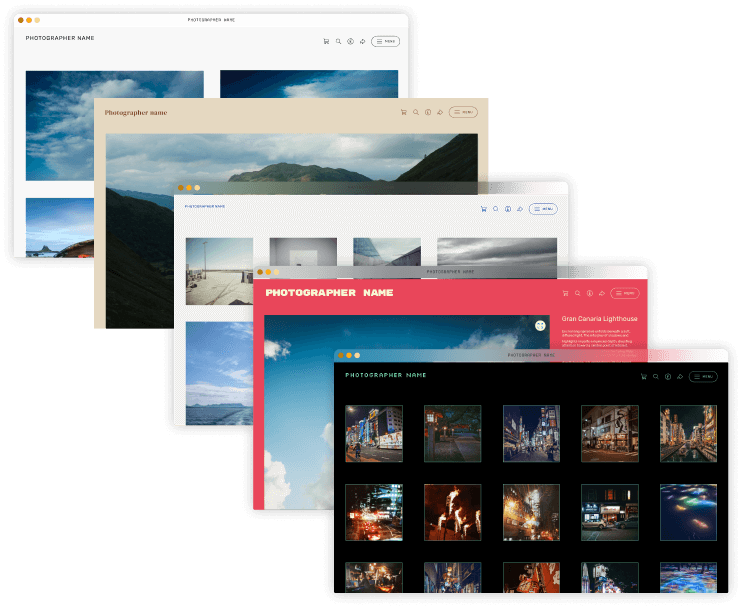Learn what “Starred” means for images in your Picfair Store (hint: it’s when we love an image) and how you can make the most of your awarded shots
Contents:
- What is a “Starred” image?
- How do I get stars for my images?
- What if I’ve uploaded images but don’t have any Starred yet?
- Where can I see my starred images?
- What should I do with the starred images on my Picfair Store?
- Create an album
- Promote your Starred images
- Final thoughts
What is a “Starred” image?
When an uploaded image of yours has been “Starred”, that means our moderation and editorial team (who review every single photo uploaded to Picfair Stores) think it’s a brilliant image and worthy of an award!
Our moderation and editorial team collectively have decades of industry experience in photography. They use their expertise to review images for their artistic merit and if they really like it, award with a Star. A Star can be given for several reasons, for example, great composition, good technical aspects, an exciting subject or a unique perspective on a popular subject. All of which mean that they’ll be impressive to your store visitors, too.
At Picfair, we love celebrating great photography and believe your great images should get they recognition they deserve. We also award Stars to images with subjects that we know are popular, and have been popular with customers in their Picfair Stores–so you can treat these as images as ones that could be particularly useful to promote.
Having Starred images can also help you when it comes to which photos you may want to make specific collections and features out of (and keep reading this guide for tips on that, too!).
.png)
"At Picfair, we love celebrating great photography and believe your images should get they recognition they deserve."
How do I get stars for my images?
All images are awarded a star during the upload process. So, to get Stars, keep taking photos and upload your best work to your Picfair Store so our team can see it! You never know what may catch the interest of our moderation and editorial team, and you could find yourself with a collection of Starred images in no time!
What if I’ve uploaded images but don’t have any Starred yet?
Don’t worry! If your images do not have any Stars yet, it’s nothing to be concerned about. Photography is a journey; everyone learns and builds skills at different paces. To work towards getting Stars for your images, our best advice is to keep learning, keep going with your photography and push yourself to improve your skills and create stunning images.
As mentioned above too, always upload your best work to your Picfair Store so our moderators and editorial staff can see it!
"To work towards getting Stars for your images, our best advice is to keep learning, keep going with your photography and push yourself to improve your skills and create stunning images."
Where can I see my starred images?
Every time you get a Starred image, you’ll get an email indicating which photos had been awarded Stars during the moderation process. You can also see them anytime in your Image Library (notified by the yellow star icon in the corner of the image). You can also use the filters to display only images with Stars so you can see them all in one place.
.png)
.png)
What should I do with the starred images on my Picfair Store?
Create an album
First up, you should absolutely create an album of your Starred images so you can showcase them in a specific place on your Picfair Store–this is a fantastic way to have a curated collection of your best shots; it will also impress your visitors and could also help you along with getting sales for your work.
You can easily create an album of starred images from the Albums section of your Image Library. Simply create an album with a name such as “Starred Images” or “Awarded Images” and add all of your starred images to this. Ensure you add a description, too; for example, you could mention they had a Star awarded to them!
.png)
Having an album of your Starred pics is a great way to highlight some of your best work and display it prominently in your store for visitors to browse through.
You could also consider making it the “Featured Album” on your store and make it appear the homepage–so the first thing visitors see in your store is all your Starred images! To do this all you need to do is navigate to Store Settings > Image Organisation where you'll see the option to select a "Featured Album", here you can select your Starred images album and set it as the homepage.
As always, remember to "Save Changes" when you're done!
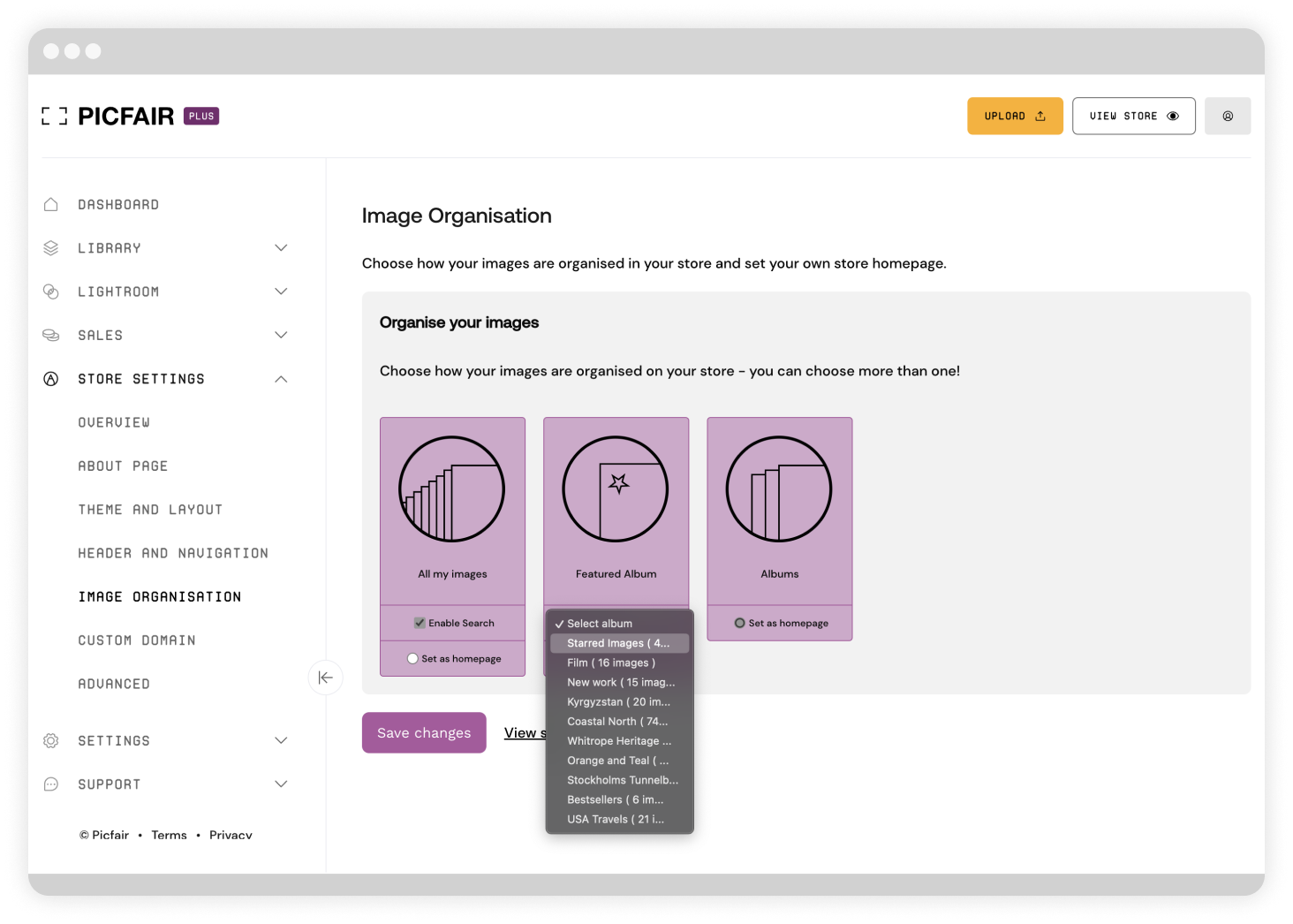
.png)
Editor’s note:
Learn more about Featured Albums in our Albums guide.
Promote your Starred images
We also strongly recommend promoting your Starred images and telling as many people about them as possible. The more you get your images in front of people, the more likely you are to get sales of your images. And if you were initially not too sure of what you should be promoting, or where to start, beginning with your Starred images is a great step in the right direction.
For example, you could make a special social post to your followers highlighting your Starred images and album of your Starred photos.
Each time an image, or a set of images, gets awarded Stars, post about it and tell people! It also shows your followers your work is being recognised and rewarded and . Make sure you add relevant information for each photo, such as the story behind the image, to make the post more engaging.
Guides to promote your photography:
We have a huge range of guides, tutorials and articles full of tips and advice on how to successfully market your photography. We strongly recommend spending time reading them in the Business of Photography section of Focus.

Final thoughts
In summary, "Stars" represent a mark of distinction for your images, acknowledging the quality and artistic merit of your work. Earning a Star for your image is a testament to your photography skills.
If you haven't received any Stars yet, don't be disheartened. Photography is an ongoing journey of improvement and learning. Continue refining your skills, upload your finest work to your Picfair Store, and you may soon see a collection of Starred images in your portfolio.
Your Starred images are easily accessible through your Image Library, indicated by a yellow star icon. Consider creating an album dedicated to your Starred images, showcasing your best work in one place. This carefully curated collection can impress visitors and potentially boost sales.
To make the most of your Starred images, promote them on your social media platforms and engage with your audience by sharing the stories behind these images. Celebrate your achievements and inform your followers that your work is being recognised and rewarded.
In essence, Starred images on Picfair not only show excellence but also provide an opportunity to enhance your store's appeal and connect with your audience through your exceptional photography.