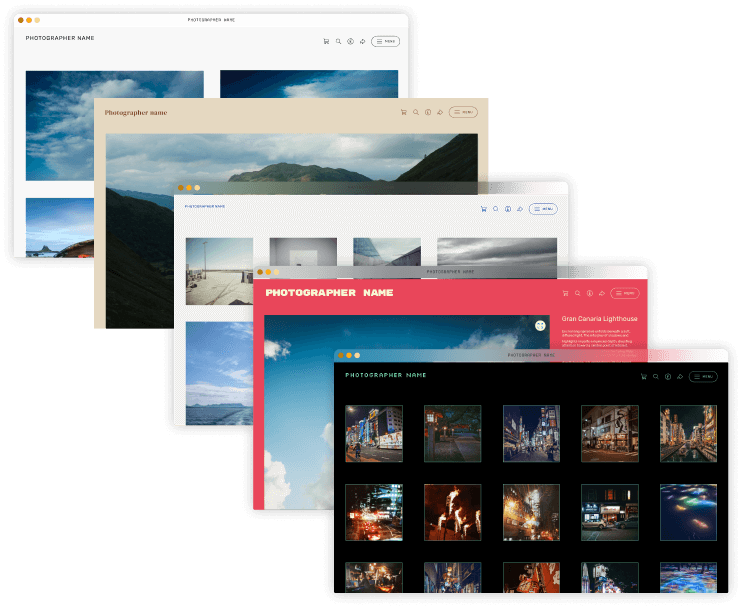Top tips for taking candid photos of city life using the only camera you always have with you

Some of the best street photography is impulsive, unexpected and best done with a smartphone. Maybe something will happen in the moment and you’ll need to take a photo when you least expect it. Perhaps you want to stay invisible, keep your camera hidden and get more authentic shots. Or are you just looking for a genre of photography where expensive, heavy camera gear isn’t always necessary? Either way, smartphone cameras have gotten so good in recent years and, besides, it’s the one camera that you always have with you.
Here are some of our top tips to get you started with smartphone street photography…
1 Be your own zoom
Perhaps the best thing about using a smartphone for street photography is the freedom it allows you.
"Since they’re so ubiquitous almost no-one even notices where you might be waving your smartphone."
Since they’re so ubiquitous almost no-one even notices where you might be waving your smartphone. That’s really helpful because smartphones rarely have any significant optical zoom. Sure, some flagship devices now have a telephoto lens, but most don’t offer much more than 2x or 3x magnification (the Samsung Galaxy S21 Ultra’s 10x zoom is an exception). The answer is to simply walk closer to your subject. This technique doesn’t always work, of course (there may be a road or a river in the way), but as a rule of thumb if you’re needing to zoom in, you’re too far away.

Author tip:
We’re all used to pinching the screens of a smartphone to zoom in on something, but resist that if you’re serious about taking high quality images. Though it can be tempting to decrease the field of view in the frame and magnify your subject, the digital zoom on your smartphone will significantly degrade the image. It’s better to physically move than rely on digital zoom.
2 Go for an ultrawide angle
Over the last few years smartphones have developed suites of lenses, the most instantly appealing being the ultrawide angle. Able to squeeze-in as much as 120º of your surroundings, ultrawide lenses allow you to capture more within your composition. This works really well for buildings since it lets you squeeze-in an entire structure even when you’re standing right in front of it. It also works really well for group portraits and for creating the illusion of space in a tight area… which is why estate agents love them!

Author tip:
Try to avoid always shooting at eye-level. This is a trap many fall into simply because they’re so used to holding a smartphone in front of them. Kneel down and shoot upwards, or use a selfie stick to get a drone's eye view. Using the wide-angle lens to capture, say, a building facade in front of you can actually help you consider the height and angle of your shot simply because you may have to bend your knees to get it all into your composition. Either way, that ultrawide lens introduces so many more options for unusual angles to help you create a unique-looking shot.
3 Shoot at night
Modern smartphones have increasingly impressive ‘night modes’ that are now getting so good they can now be used to photograph in seriously low light.
"...draw in your elbows to add stability, and if you can, lean against a wall or lamppost."
A combination of a more sensitive sensor and long exposures, this mode tends to kick-in when the smartphone’s ambient light sensor detects a low-light scenario.
To keep as steady as possible draw in your elbows to add stability, and if you can, lean against a wall or lamppost. However, to get sharp results at night you really should use a tripod.

Author tip:
Although there are plenty of affordable devices, a wise choice is to use a selfie stick (or a monopod, which is what photographer’s call them!) with a tripod thread on the bottom. That way you can get some height for your smartphone while also cutting-down on the gear you need to carry around with you, since you’ll only need to buy a small tabletop tripod and not duplicate the phone holder that’s already part of your ‘monopod stick’.
4 Think about focus
There are way more manual settings to adjust on a DSLR or mirrorless camera, but don’t let a smartphone’s simplicity make you forget to check what it’s doing.
"A long press and your smartphone will lock focus, which can be useful if the light is changing or your subject is active."
Since all smartphones have reasonably wide lenses and small sensors they create a long focal depth, which is handy because it keeps almost everything in focus. However, you still need to make sure your subject is not only as sharp as possible, but that your smartphone’s camera knows it’s your subject. You can do this by touching the image of your subject on your smartphone’s screen, which will make your camera both focus on it and expose for it correctly. A long press and your smartphone will lock focus, which can be useful if the light is changing or your subject is active.
Author tip:
Although you can also adjust the brightness of your shot as you frame it, don’t bother. In fact, you can mostly leave your camera on auto mode and concentrate on composition. After all, that’s what will make your street photography standout.

Editor's tip:
Learn more about how to convert your photos to black and white with our dedicated guide here
5 Composition, composition, composition
Try to resist the temptation of getting as much as possible into one shot. You’re in New York next to an iconic building while a yellow cab whizzes past and a American flag flutters in the background … surely a great shot!
"Choose one subject and go for a clean background, though exactly what works will depend on your subject."
It will actually be a very confusing image to look at, with no subject and a likely distracting background.
Choose one subject and go for a clean background, though exactly what works will depend on your subject. You should also pay attention to the basic ‘rule of thirds’ law that says that an image should be divided into nine, using two horizontal and two vertical lines, and that the subject should be not in the centre, but on the four points where those lines intersect. It works, but feel free to break that law anytime you want to… just do it knowingly.

Author tip:
Protect your smartphone. If you’re going to be using your smartphone at night, in all weather and in busy urban areas, do use some protection. Something drop-proof is the best idea, though also something that adds grip. However, be wary that the tougher and wider the case the less likely your smartphone will fit into the clamp on a tripod or selfie stick.
Jamie Carter is a journalist and author focusing on stargazing and astronomy, astrophotography, and travel for Forbes Science, BBC Sky At Night magazine, Sky & Telescope, Travel+Leisure, and The Telegraph.
View all articles