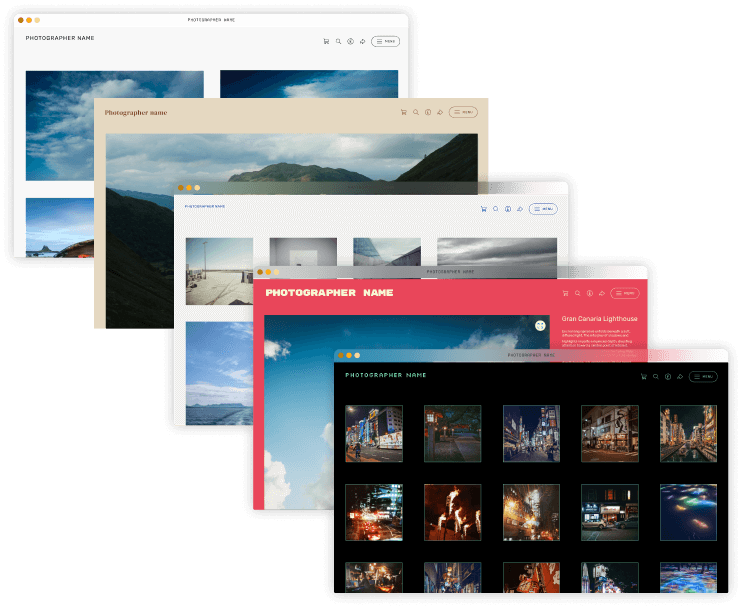Transform a small corner of your home into a photo studio for capturing professional portraits and headshots
Space is often at a premium for photographers. Gear storage can take up a lot of space, and studio space is often even more problematic when shooting at home. Having a dedicated studio space is a luxury many photographers can’t justify, so how can you shoot studio images using flash at home?
The reality of studio photography, whether shooting portraits, products or anything else, is that you don’t need a huge amount of space. The beauty of a dedicated studio is that you don’t have to unpack, set up and then repack your kit every time you shoot – you can just leave it out ready to use. But if you don’t have that luxury, it certainly doesn’t mean that you can’t shoot studio photography.
For still life and product photography, your dining table can provide the perfect platform for subjects with flashes positioned either side of the table. And for portraits, if you don’t have space to put up a narrow background alongside multiple flash heads, an A1 size sheet of card and a single flashgun with a modifier such as a softbox is a highly versatile combination.
We’re going to show you how you can shoot professional headshots in a tiny space using minimal kit. The trade-off is that you can’t shoot wider than a chest-level portrait, but with three background options using just a sheet of white/black A1 mount board, the possibilities are greater than they might first appear.
1 Locate a shooting space

The ideal small area for shooting is roughly 2x2m, but you can shoot in smaller spaces. The main requirement is that you have wall space for the background and enough space for all the required kit with the model standing in front of the background. This is a small 2x1.5m space and a cupboard is taking up nearly 50cm of this, but there’s enough space for everything including the model.
2 Set up the background

When shooting in a tight space a background support, with even a narrow paper background roll, can be out of the question. In this situation, a sheet of white/black mount board that can be purchased from an art shop for a few pounds is perfect. This can be attached to the wall using Blu Tac or if you have a reflector clamp you can use this to hold the card in position against the wall like we have here.
3 Assemble the mini studio

After setting up the background, attach a softbox to a light stand with a flashgun inserted into the rear. If you have a wireless flashgun simply attach the trigger to your camera, but if not you’ll need to attach a wireless receiver to the flash. Shooting handheld is much easier in a small space than having the camera tripod mounted. You can also position a reflector opposite the light source to reduce shadows. Here, another sheet of A1 mount board was used as a reflector.
4 Flash settings

Set your flashgun to manual mode at 1/4 to 1/2 power. The power output will ultimately depend on how powerful your flashgun is overall, and these settings will typically require an aperture of around f/11. If you would like to shoot at a wider aperture you could reduce power to 1/8 power and use an ND filter to reduce light entering the lens further to shoot as wide as f/1.4 for an extremely shallow depth-of-field.
5 Camera settings

Set your camera to manual mode at ISO 100 with the shutter speed set to the flash sync speed, which for this camera is 1/200 sec. Start with aperture set to f/11 and take a test shot. If the image is too dark open the aperture up, or if it’s too bright reduce the flash power output and take test shots, adjusting power until the exposure is correct. When using an ND filter to shoot wide open, only use flash power to correct exposure.
6 Editing

Lightroom provides most of the tools you need for editing portraits, but not all. If you decide to go for a classic black & white portrait, after basic processing, a custom conversion in Lightroom using the B&W sliders that control how colour converts to mono. For cloning work to remove blemishes, it’s best to do this in Photoshop, after exporting a 16-bit Tiff that can be reduced to 8-bit or resaved as a JPEG once the cloning work is complete. 16-bit results in better quality cloning due to the increased colours compared to 8-bit image files.
Black, grey or white background

The great thing about white/black mount board is that you can shoot with a white, grey or black background. For grey, simply use the white side of the mount board so that it underexposes to grey. And for black, use the black side of the card. For a white background, you’ll need a second flashgun behind the model to illuminate the white side of the mountboard to make it white. This can be tricky in small spaces but remains an option if you can fit a light stand behind the model.
Author final tip

Macro lenses are fantastic for shooting portraits because of their ability to resolve fine detail effectively. Not to mention, the focal lengths of the average macro lens are perfect for portraits like the 90mm lens shown here. Another advantage of shooting small space portraits with a macro lens is the incredibly short minimum focusing distance. With a telephoto lens such as a 70-200mm, the minimum focus distance could be as much as 1.4m which could make focusing impossible in a small space. If you can move back to shoot from further away with a telephoto lens you can overcome this issue.
James is a freelance photographer and journalist producing content for photography magazines and websites and is a former deputy editor of Practical Photography magazine. He’s also the author of The Digital Darkroom: The Definitive Guide to Photo Editing.
View all articles